Leaving a comment
I really appreciate you sharing your comments, insights, and experiences. If you are new to blogging and having trouble leaving a comment, here are some step by step directions that my mom wrote up.
Contrary to what it appears, you do NOT have to create a blog just to leave a comment.
1. Click on the comment link by the post on which you want to leave a comment.
2. Decide if you want to create a "blogger identity" so that you can regularly and quickly sign in with your name and password (no other information is required), or if you want to sign in "anonymous".
3. If you decide to create a blogger identity, then do that first, before you write your comment. Scroll down to "No Blogger account. Sign up here." You'll be linked to another page where you choose a user name (what you sign in with, no one else sees it); a password: a display name (this is what shows up when you write your comment); and your email address (by the way, they don't send SPAM). Then click "continue". Here's where the confusion comes in - the next page is for setting up a blog, which you don't have to do. Just close the window, reenter the blog, and now you can leave a comment. Each time you return to this blog or any blog, you write your comment, sign in on the same page with your user name and password, and that's it! A small hassle at first, but then you are set.
4. If you decide not to create a blogger identity, you can still leave a comment. Go ahead and write your comment, then click the "anonymous" circle. You can identify yourself in your comment box.
5. All comments require you to fill in the "word verification" box to reduce the chances of spam comments.
Hope this helps! Thanks again!



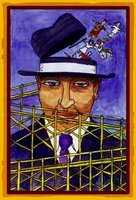






1 comment:
the photos are fantastic and reminded me of my own vacation out west earlier this year. i love the buffalo shots!
Post a Comment